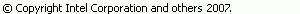C/C++ Project Properties, Build, Settings, Binary Parser
Use the Binary Parsers properties tab to ensure the accuracy of the Project Explorer and C/C++ Projects views, and to successfully run and debug your programs. After you select the correct parser for your development environment and build your project, you can view the symbols of the object file using the C/C++ Projects view.
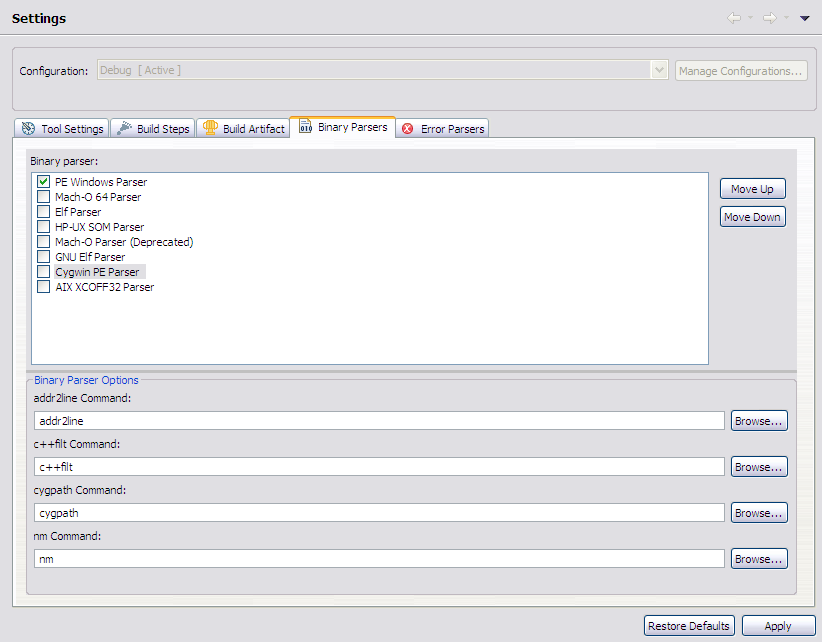
| Group | Description |
|---|---|
| Configuration | Click here for a description. |
| Manage Configurations... | Click here for a description. |
| Binary Parser (top pane) | Lists all of the binary parsers currently known to CDT. Select the parsers that you want to use, and select the corresponding line to edit parser's options, if required. |
| Binary Parser Option | Shows the parameters for the currently selected parser in the list above. Depending on the parser you select, the options in the list will be different (in particular, some may have no options at all). |
| Move Up | Moves the selected parser higher in list. Note: The order matters for selected parsers only: they are applied to binaries in the same sequence as defined by the user. The order is not preserved for unchecked parsers, so you do not have to move them. |
| Move Down | Move the selected parser lower in list. Note: The order matters for selected parsers only: they are applied to binaries in the same sequence as defined by the user. The order is not preserved for unchecked parsers, so you do not have to move them. |
Available for: CDT projects.
![]()
- Project Properties, Resource page
- Project Properties, Builders page
- Project Properties, common C/C++ Configurations handling
- Project Properties, C/C++ Build category
- Project Properties, C/C++ General category
- C/C++ Project Properties, Project References page
- C/C++ Project Properties, Run/Debug Settings page