

| Opening gcov result | ||
|---|---|---|

|

|
|
| Installation and Set-Up | Profiling Code Coverage | |
Once the application is compiled and run is finished, several "gcno" and "gcda" files are generated under the project.
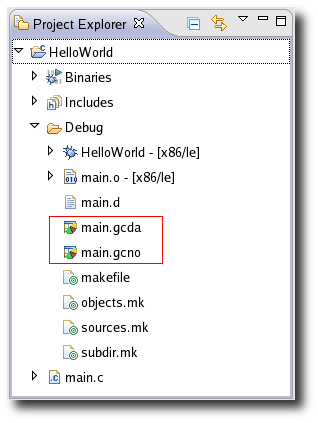
Double clicking on one of these files will open a dialog to select the associated binary. The dialog allows you to display details only for the file that generated the associated "gcno"/"gcda" file or to display results for all "gcno"/"gcda" files which are part of source files used in a binary executable.
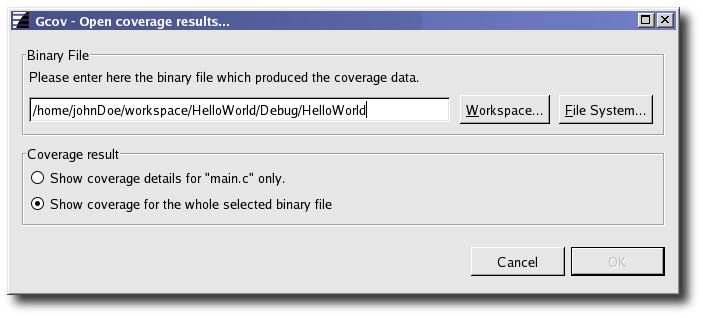

|

|

|
| Installation and Set-Up | Profiling Code Coverage |