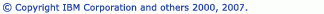Properties view
The  Properties view displays property names and values for a selected item such as a resource.
Properties view displays property names and values for a selected item such as a resource.
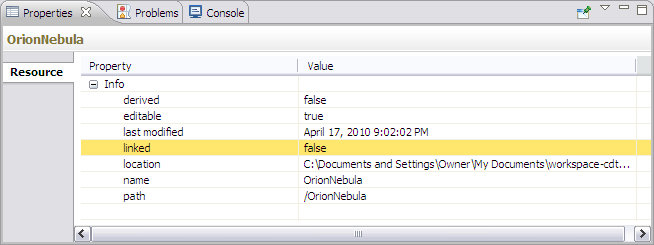
Toolbar buttons allow you to toggle to display properties by category or to filter advanced properties. Another toolbar button allows you to restore the selected property to its default value.
To see more detailed information about a resource than the Properties view gives you, right-click the resource name in the Project Explorer view and select Properties from the pop-up menu.
Properties view toolbar options
The table below lists the toolbar options displayed in the Properties view.
| Icon | Name | Description |
|---|---|---|
| Pin Properties View | Forces the Properties view to remain on top of other views in the workbench area. | |
| View Menu | Click the white upside-down triangle icon to open a menu of items specific to the Properties view.
|