Text Editors
The Compare Editor opened on file types supported by the Generic Editor now shows the same syntax highlighting as in the Generic Editor. To get most of this feature, the latest TextMate (tm4e) with the Language Pack should be installed.
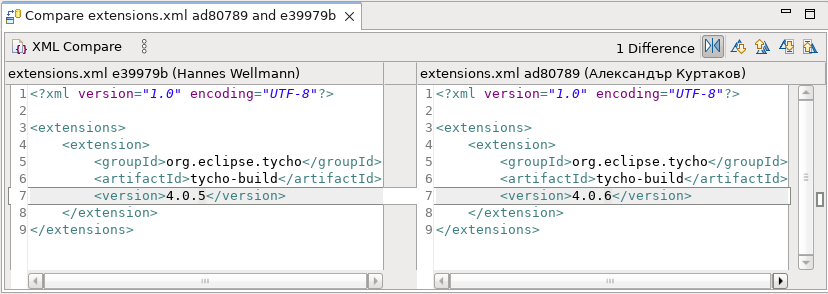
Preferences
The Generic Text Editor now has its own preference page. It is now possible to change the Content Assist behavior for the Generic Text Editor as well as for all editors based on it. It is located under General > Editors > Text Editors.
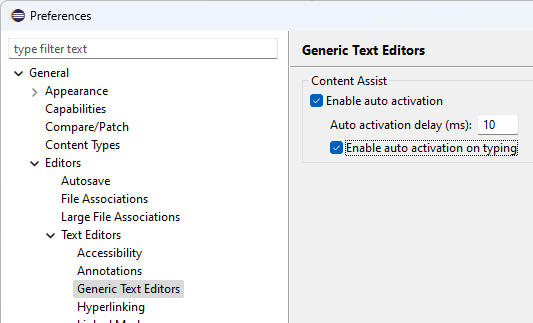
General Updates
The Eclipse SDK is now also available for Windows on the ARM-64bit architecture. Eclipse Packages are not yet provided for Windows on ARM due to missing Eclipse Temurin JDKs for that environment, but the SDK should be completely functional on that platform, with only the following limitations:
- Automatic file system refresh through native hooks is not yet available.
- File system access in general might be slightly slower than on the
x86_64architecture.