Schemes are used to represent a general style or theme of
bindings. For example, the Workbench provides a "Default" scheme and
an "Emacs" scheme. Only one scheme is active at any
given time. End users control which one
is active using the
General > Keys
preference page.
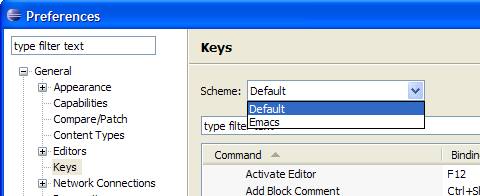
From an implementation point of view, schemes are simply named groupings of bindings. A scheme won't accomplish anything on its own unless there are bindings associated with it.
Let's look again at the workbench markup for org.eclipse.ui.bindings to find the binding definitions and how a scheme gets associated with a binding.
...
<key
sequence="Ctrl+S"
commandId="org.eclipse.ui.file.save"
schemeId="org.eclipse.ui.defaultAcceleratorConfiguration">
</key>
...
<key
sequence="Ctrl+X Ctrl+S"
commandId="org.eclipse.ui.file.save"
schemeId="org.eclipse.ui.emacsAcceleratorConfiguration">
</key>
...
There are two different key bindings defined for the "org.eclipse.ui.file.save" command. Note that each one has a different schemeId defined. When the default scheme is active, the "Ctrl+S" key binding will invoke the command. When the emacs scheme is active, the sequence "Ctrl+X Ctrl+S" will invoke the command.
When your plug-in defines a binding, it will most likely assign it to an existing scheme. However, your plug-in may want to define a completely new style of scheme. If this is the case, you can define a new type of scheme inside the org.eclipse.ui.bindings definition. The workbench markup that defines the default and emacs key configurations are shown below:
...
<scheme
name="%keyConfiguration.default.name"
description="%keyConfiguration.default.description"
id="org.eclipse.ui.defaultAcceleratorConfiguration">
</scheme>
<scheme
name="%keyConfiguration.emacs.name"
parentId="org.eclipse.ui.defaultAcceleratorConfiguration"
description="%keyConfiguration.emacs.description"
id="org.eclipse.ui.emacsAcceleratorConfiguration">
</scheme>
...
Note that the name defined here is the one used in the preferences page in the list of schemes.
The user controls the active scheme via the preferences page. However, you can define the default active scheme as a part of the "plugin_customization.ini" file. It is a preference:
org.eclipse.ui/KEY_CONFIGURATION_ID=org.eclipse.ui.defaultAcceleratorConfiguration