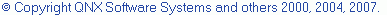Removing breakpoints and watchpoints
When you remove a breakpoint or watchpoint, the corresponding icon is removed from the marker bar where it was inserted and the Breakpoints view.
To remove breakpoints or watchpoints:
- In the Breakpoints view, do one of the following:
- Select the breakpoints and watchpoints you want to remove.
- Right-click, click Select All.
- In the Breakpoints view, right-click and select Remove or Remove All.
For more information on marker bar icons, see Workbench User Guide > Reference > User interface information > Icons and buttons > Editor area marker bar.
![]()
Using breakpoints and watchpoints