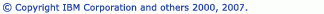Navigating to C/C++ declarations
The Open Declaration feature lets you navigate to the declaration that matches a selected element in the C/C++ editor. It is recommended that you look for element declarations on successfully compiled programs.
To navigate to C/C++ declaration:
- In the C/C++ editor, select an object.
- Right-click the selected element, select Open Declaration.
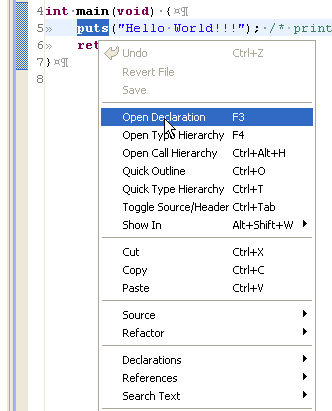
For more information, see:
- Workbench User Guide > Tasks> Navigating and finding resources
![]()
Open Declaration
CDT Projects
C/C++ search
![]()
C/C++ search page, Search dialog box