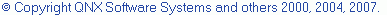Creating a run or debug configuration
You can create customized run configuration which you can save for reuse.
To create a run configuration:
- In the C/C++ Projects view, select a project.
- Click Run > Run or Run > Debug.
- In the Configurations box, expand C/C++ Local.
- Click New. The name of the new project is displayed in the
Configurations box. The default name is the name of the project.
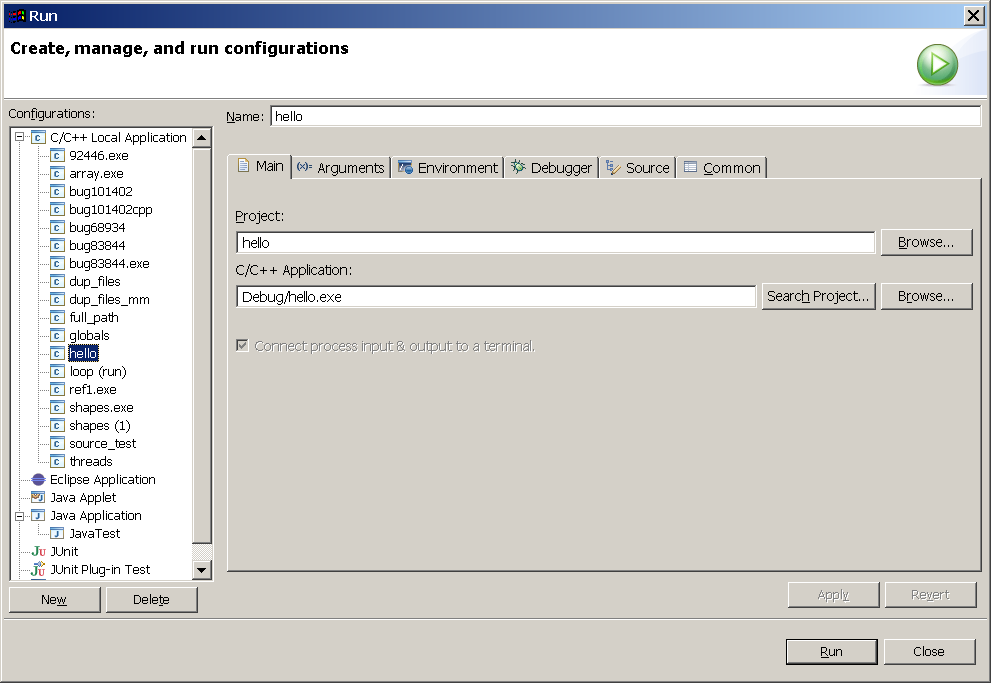
- To change the default name of the new run/debug configuration, see Selecting an application to run or debug.
![]()
CDT Projects
Project file views
![]()
Creating or editing a run configuration