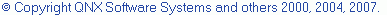Creating a makefile
If you have created a Standard Make C/C++ Project, you need to provide a makefile.
When you build a project, output from make is displayed in the Console view. Makefile actions are displayed in the Make Targets view.
To create a makefile:
- In the C++ Projects view, right-click a project, and select New > File.
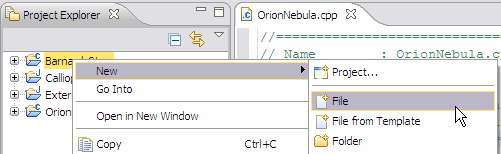
- In the File name box, type makefile.
- In the list of projects, verify that the correct project is selected.
- Click Finish.
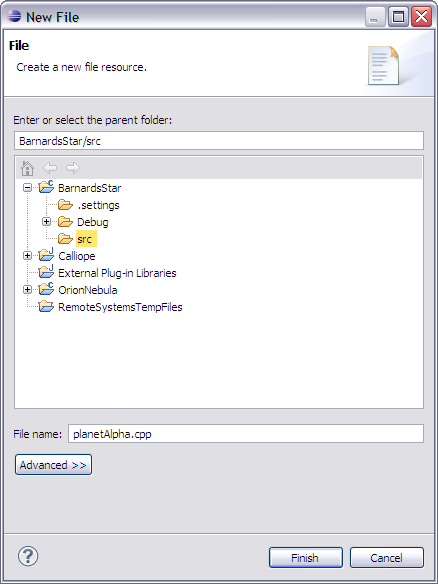
- The C/C++ editor opens. Type makefile instructions in the C/C++ editor.
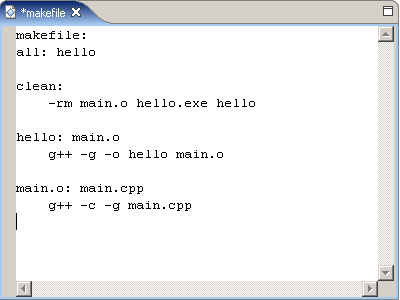
- Click File > Save.
![]()
Makefile
Working with C/C++ project files
![]()
Displaying C/C++ file components in the
C/C++ Projects view
Hiding files by type in the C/C++ Projects
view