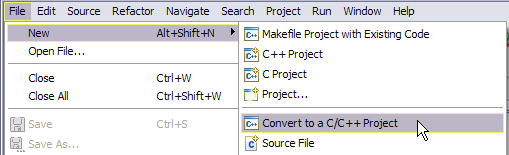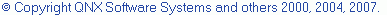Adding Convert to a C/C++ Project to the New menu
If Convert to a C/C++ Project is not available in your menubar, you can add it by clicking Window > Customize Perspective
NOTE: This feature can update some managed make projects created by earlier versions of CDT.
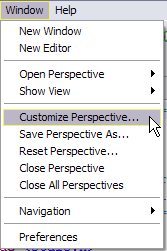
From the Customize Perspective Wizard select Convert to a C/C++ Project and click OK.
NOTE: Ensure New is selected in the Submenus: list.
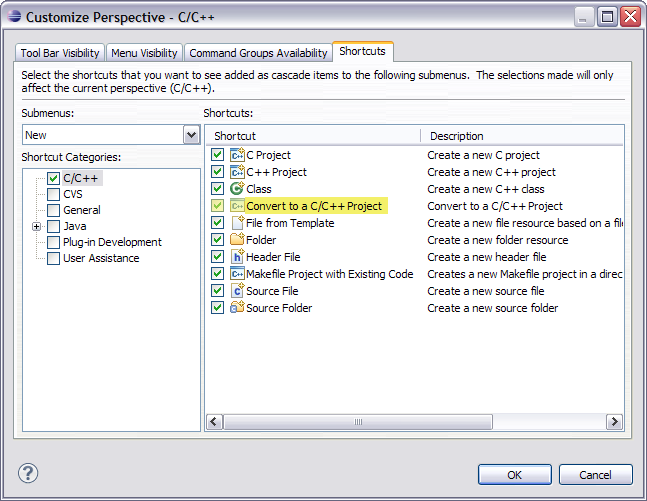
The File > New > Convert to a C/C++ Project option will now be available.