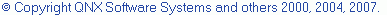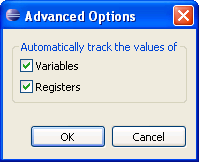Debugger page, Run or Debug dialog box
The Debugger page of the Run and Debug dialog boxes lets you select a debugger to use when debugging an application.
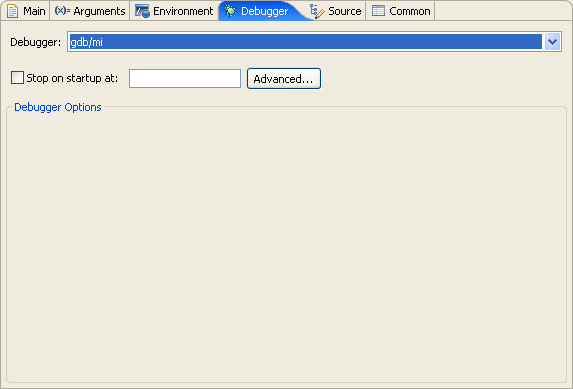
| Component | Description |
|---|---|
| Debugger | Selects debugger type from the list. |
| Stop on startup at | Stops program at specified location. |
| Advanced | Opens the Advanced Options dialog.
|
| Debugger Options | Displays options specific to the selected debugger type. |
![]()
Debug overview
Debug information