CDT Project Wizard Defaults preferences
These settings affect CDT New Project Wizard behaviour.
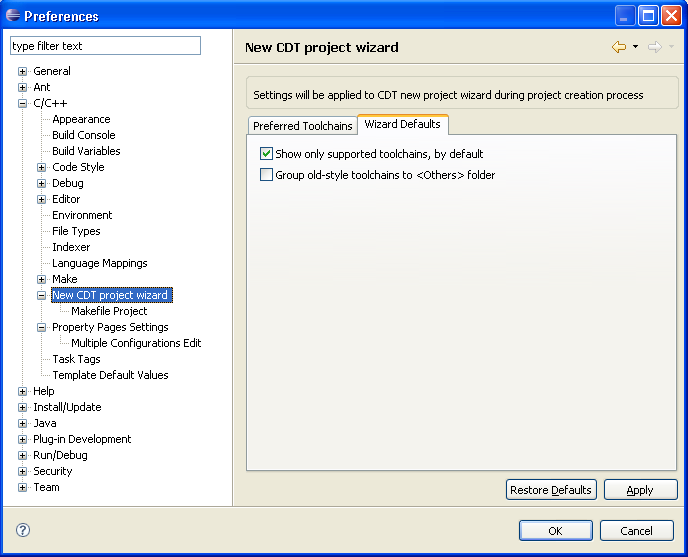
- Show only supported toolchains, by default
- Allows to filter out toolchains which are not supported by system.
If disabled, all toolchains known to CDT are shown.
Note that this mode can be switched directly in Project Wizard dialog. - Group old-style toolchains to <Others> folder
- Old-style toolchains do not distinguish project types (executable, shared library or static library).
So they can be either placed to list's root, or grouped in <Others> folder on the left pane of Wizard. - Restore Defaults
- Sets all parameters to default values
- Apply
- Saves current settings.