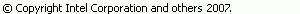New Project Wizard
The New Project wizard helps you create a new C or C++ project in the workbench. To access the wizard, from the menu bar select File > New > Project. The New Project wizard appears:
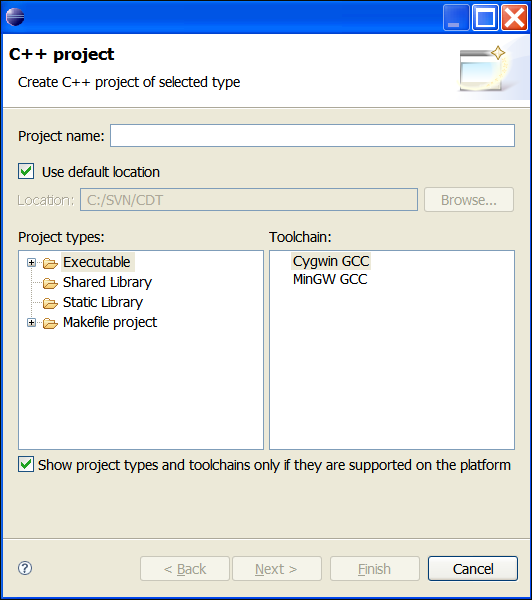
With the New Project wizard you can choose to:
- Create C Project
- Create C++ Project
You can either provide your makefile to build new project, or let CDT generate makefile automatically. In CDT 3.x, there were 2 different project types: "Managed make" and "Standard make", respectivelly
Currently, these features are combined in the single project. In most cases, you can switch makefile generation ON or OFF at any time after project creation.
![]()
Tutorial: Creating a simple application
![]()
Set Project Name and Location
Select Project type
Select toolchain
Select configurations