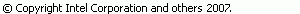Introduction
The Stand-alone Debugger is an Eclipse application which packages the Eclipse plug-ins from the CDT (C/C++ Development Tools) project into an application that can be started from a command-line script. The debugger removes some of the plug-ins that would be found in the full CDT set that are related to building and project set-up. This simplifies the UI for the end-user who is only interested in debugging and is not interested in using Eclipse to build the application itself.
In addition, the Stand-alone debugger helps to simplify debugging in that it hides Eclipse-specific concepts such as the Eclipse project and launch configuration. While these concepts are hidden, they still are used underneath and an experienced Eclipse user can still access them. Subsequent documentation here will attempt to point out where such concepts are being automated by the Stand-alone Debugger and how they can still be accessed.
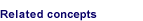
CDT Overview
C/C++ Projects
C/C++ Perspectives
C/C++ Indexer
C/C++ Search