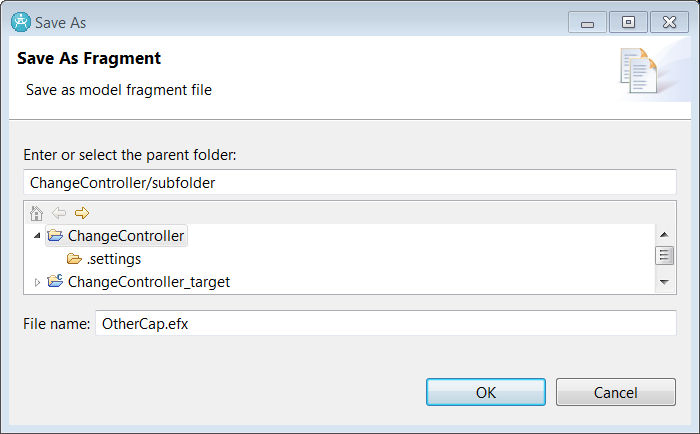
To save a model element into a fragment file of its own, right-click the element in the Project Explorer and invoke the command Refactor - Create Fragment. This opens the "Save As Fragment" dialog:
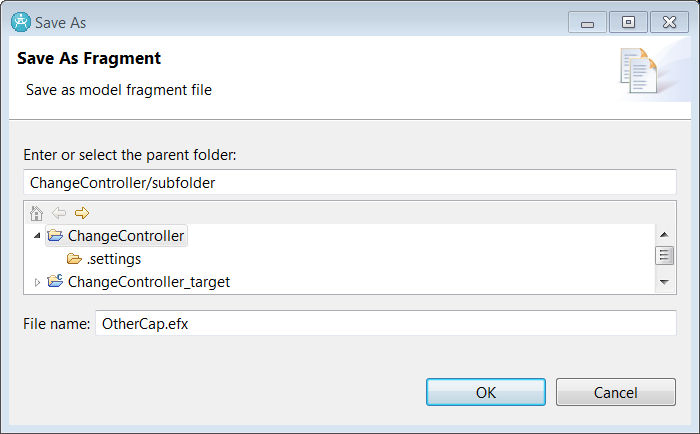
Specify the parent folder where you want the fragment file to be created. You can either do this by clicking on an existing folder in the tree view, or you can directly type a path in the top field. In this path, you can reference subfolders that do not yet exist. They are created automatically when you save the new fragment file.
Give the fragment file a good name, for example, the name of the selected model element that is the root element of the fragment file.