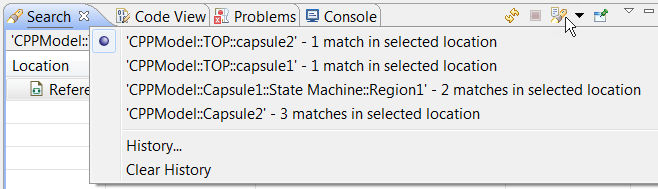 )
)When a search result is shown in the Search view, it is also added to the search history. Having the search result in the search history makes it easier to find previous search results, for example, to compare the results of different searches or to rerun a search you performed before. You access the search history using the Search view toolbar button Show Previous Searches.
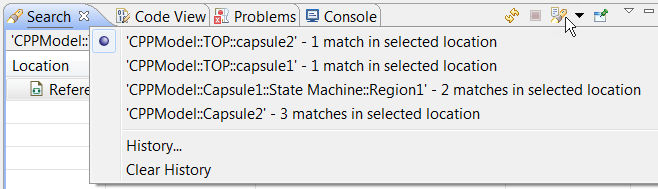 )
)
If you select the History… command in the menu that appears when pressing this button, the search history is shown in a dialog. You can click the Open in New button to open a particular search result in a new Search view. You can dock the two search views next to each other so that both can be seen at the same time. This is useful when comparing two search results.