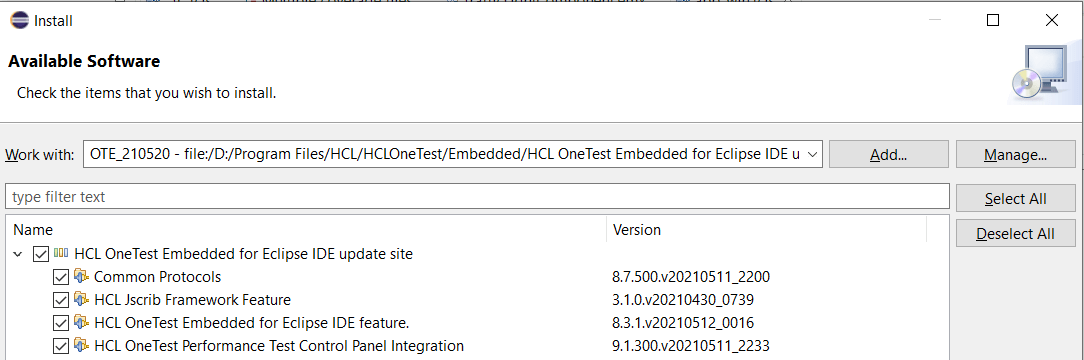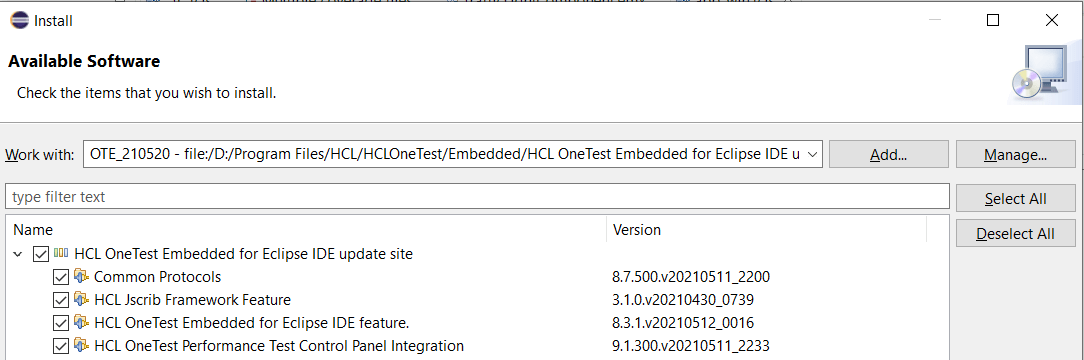Installation
Both Model RealTime and HCL OneTest Embedded (OTE) are Eclipse update sites that should be installed into the same Eclipse installation. However, it's important to install them in the correct order. Follow these steps when installing Model RealTime and OneTest Embedded for combined use:
- First install Eclipse for C/C++ Developers as the common Eclipse installation where you will use both Model RealTime and OneTest Embedded together.
- Then install OneTest Embedded: Model RealTime version 11.2 has been tested with OTE 8.3.1 and for version 11.3 - OTE 8.3.2 is recommended. For OTE 8.3.2 please refer to article KB0104021 on necessary TDP modifications.
Note that OTE installation also includes it's own Eclipse distribution, we will not use that one.
With version 9, OTE has been renamed to DevOps Test Embedded. This is the version to use with Model RealTime 12, but at the time of writing there is a known problem using these product versions together. An iFix for this problem is required to be installed on Test Embedded.
- If there is a recent iFix for your (One)Test Embedded release, apply it to the installation. You do this by extracting the iFix archive file in the (One)Test Embedded installation folder. For example, on Windows you would unzip the iFix ZIP file in
C:\Program Files\HCL\HCLOneTest\Embedded, provided you chose to install the product in the default install location. For Test Embedded 9 the default install location is instead C:\Program Files\HCL\DevOpsTestEmbedded.
- Install Model RealTime in the Eclipse installation that you prepared in step 1. Make sure to mark the "OneTest Embedded Integration" component under "Model RealTime Integrations". Restart Eclipse afterwards.
- Finally install the (One)Test Embedded Eclipse update site into the same Eclipse installation. It's located in the folder "HCL OneTest Embedded for Eclipse IDE update site" (or "DevOps Test Embedded for Eclipse IDE update site" for version 9) in the (One)Test Embedded installation. Restart Eclipse afterwards.
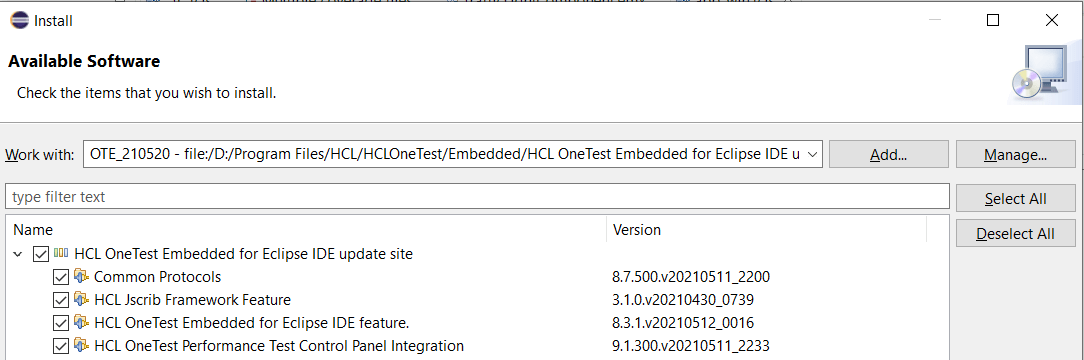
Note that it's important to install the Model RealTime update site before the (One)Test Embedded update site. You will get installation errors if you install them in the opposite order.