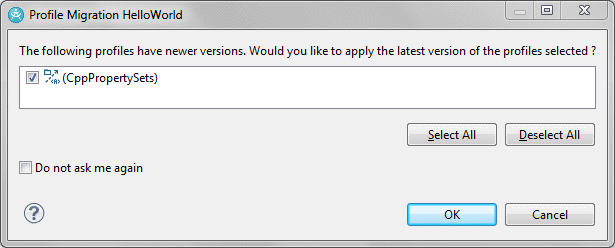
When you have installed a new version of DevOps Model RealTime, it might sometimes be necessary to upgrade your models. The most common reason why models need to be upgraded is that the new version of Model RealTime contains updated profiles. The introduction of new tool features in Model RealTime or changes in existing features might be why the profiles are updated.
It should be noted that the Model RealTime development team makes every effort to avoid changes that make existing models non-compatible with newer versions of the tool. However, sometimes such changes cannot be avoided.
The first time you load your model in the new version of Model RealTime, the tool detects that there is a new version of an applied profile available and you are prompted to upgrade the model to use the new version. You should accept this upgrade, but after the upgrade, the model no longer loads in the older version of Model RealTime (where the new profile version is not available).
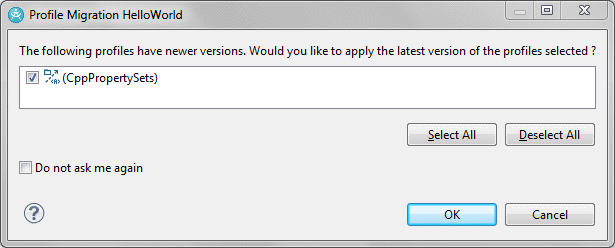
Usually, it is recommended to upgrade all your models at the same time, to avoid the Profile Migration dialog when models are loaded later.
The Load UML Models command might take a long time to complete and the loading of all models might require a substantial amount of memory. Ensure that you have reserved a sufficient amount of heap space (see Setting up eclipse.ini).
If you use the Compare/Merge command, ensure that the models that are compared or merged are upgraded so that they use the same versions of profiles. The Compare/Merge command can cause an implicit upgrade of models when it loads its contributors, but the result might be incorrect if the loaded contributor models have different versions of profiles applied.