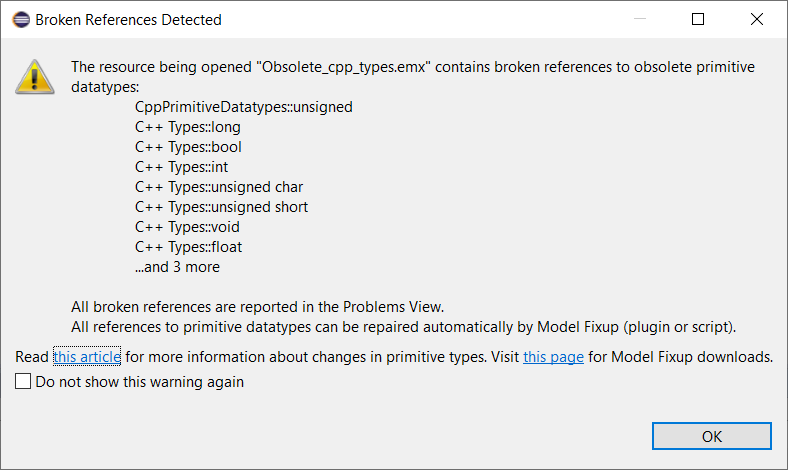
When you load a model created in an older version of DevOps Model RealTime in a newer version of the tool, you may sometimes get a message that certain model references are broken. This happens if some of the model elements that are referenced by your model, no longer are available in the new Model RealTime installation.
In Model RealTime 11.0 2020.22 some changes were made which can cause such broken references to occur:
The best way to fix broken references caused by one of the above mentioned changes is to use the Model Fixup utility. You can either use the Model Fixup plugin, or the Model Fixup script which allows you to update a large number of model files more easily.
The "Broken References Detected" dialog will tell you if there are broken references to primitive types that can be fixed by the Model Fixup utility. Here is an example:
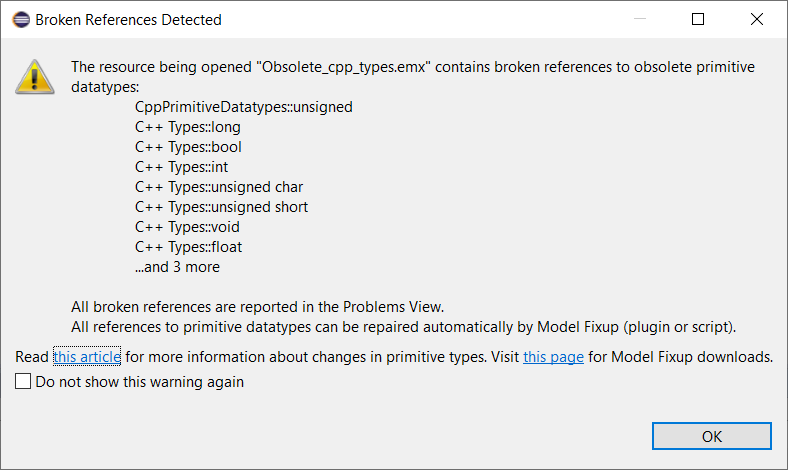
Note that the generated C++ code will still compile correctly, even when there are broken references to obsolete primitive types. However, it's recommended to fix these broken references to clean-up the models and to avoid these broken references to be reported each time you open the model.