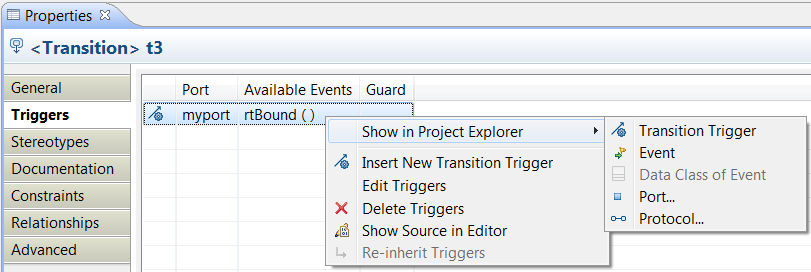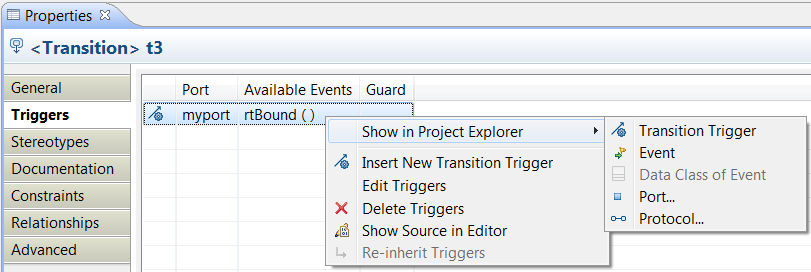
By default, the events for transition triggers are not displayed in state chart diagrams. You can change a diagram filtering preference to make them visible (see Diagram filtering preferences,) but for large diagrams making the events visible might cause too much clutter. If you want to view information about an event of a transition trigger, for example, its data class, select the transition in the diagram and look in the "Triggers" section in the Properties View. You can see a list of all triggers that might trigger the transition. For each trigger, you can see information about its event in the "Available Events" column. If the event has a data parameter, it is shown within parenthesis there.
You can also navigate to the elements that are related to the trigger, such as the port, protocol, event, or the data class of the event (if any). These navigation commands are available in the context menu under Show in Project Explorer: