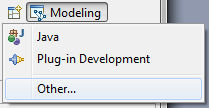
Perspectives are used for organizing the Eclipse workbench, for example to control which views should be visible by default and where they should be placed. Perspectives can also affect other parts of the user interface, such as which buttons are visible in the toolbar.
You choose which perspective to make active depending on how you want to work with DevOps Model RealTime (Model RealTime.) The following are some examples of commonly used perspectives and when you typically would use them:
The active perspective is shown in the top-right corner of the Model RealTime workbench where you can also find the button used for setting the active perspective.
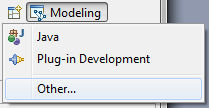
When you start Model RealTime for the first time, the "C/C++" perspective is active. You should change to the "UML Development" perspective to start working with RT models. Model RealTime saves the perspective that was previously active in your workspace and activates that perspective the next time you open the workspace. This behavior can be changed and you can force Model RealTime to use a certain perspective at start-up, by means of the command-line argument "perspective". For example, to force Model RealTime to use the "UML Development" perspective, add this line to the eclipse.ini file:
-perspective com.ibm.xtools.umldt.ui.internal.perspectives.UMLDevelopmentPerspective
You can find the ID of a particular perspective by using the Plugin Spy.
You can customize the active perspective and also save it with a different name to create your own customized perspective.