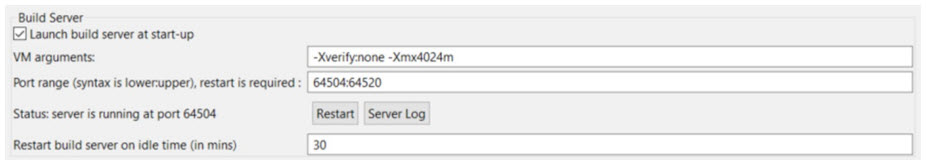
The model compiler can be run in a special mode where it acts as a build server. Model RealTime uses the build server to improve performance by not having to start many instances of the model compiler, that only will run for a short while. The model compiler is started as a server once for each running instance of Model RealTime. This process is fully automatic and not something you need to know much about. It is not possible or meaningful to manually start the model compiler in server mode.
The preferences in RealTime Development – Build/Transformations – Build Server control how to start the build server. You need to ensure that the specified port range is big enough so that each instance of Model RealTime that you will run can have its own build server running. Press the Restart button on this preference page to restart the build server or start it if you find that it (for whatever reason) is not running as expected. There is also a button for opening the build server log, which can help you troubleshoot any problem you suspect may be related to the build server.
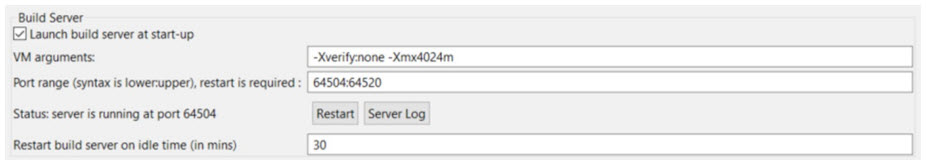
It is possible to prevent the build server from being launched at start-up. Only do this if you will not perform any code generation or work with transformation configurations.
Set the preference "Restart build server on idle time" to let the build server automatically restart when it has been idle for a certain number of minutes. This can reduce the memory consumption of the build server.
Model RealTime provides a special console where messages from the build server are printed. This console is called "Model Compiler" and you find it in the Eclipse Console view.
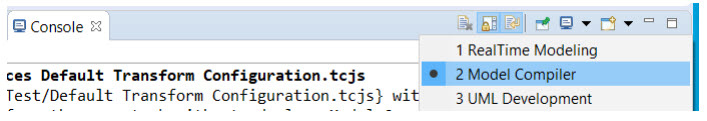
Usually you don't need to look in this console, but in case a command fails that you suspect could be related to the build server, you can look here for information (or in the Build Server log mentioned above).
One scenario when the model compiler console is very useful is when you want to know how a certain command that you performed from the user interface should be invoked from the command-line. Look for an information message on this form:
INFO : Use this command line to perform the same task with stand-alone Model Compiler:
The command is printed so that you can just copy and paste it on the command-line to use it directly.