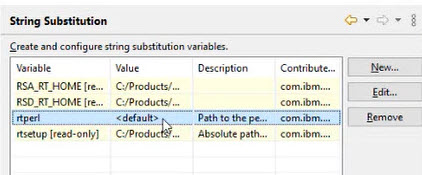
A batch build (sometimes also called headless build, or non-GUI build) can be performed by means of the model compiler. The model compiler is a stand-alone command line tool which does not have any dependency to Eclipse or something that requires a user interface. Therefore it is possible to run the model compiler without setting the DISPLAY variable on Unix.
To perform a batch build using the model compiler you can either call it directly from the command line, or from a script. There is a separate documentation for the model compiler which covers all its command line options. You can find this document in the built-in Help at Model RealTime User's Guide – Articles – Building – Model Compiler.
Model RealTime relies on Perl for some tasks within the build process. The Model RealTime installation contains a version of Perl called rtperl which is used by default on Windows and Linux. It is located within the plugin com.ibm.xtools.umldt.rt.core.tools. If you want or need to use a different version of Perl, open Preferences - Run/Debug - String Substitution and edit the variable called "rtperl".
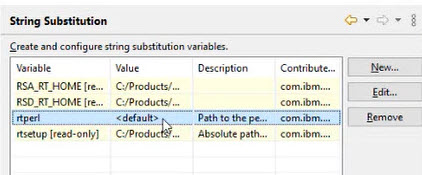
Enter the full path to your Perl executable in the "Value" field (or just "perl" if you have it accessible in your path).
Note: In older versions of Model RealTime the "rtperl" variable was set to the full path of the rtperl executable from the installation. This means that if you open a workspace created in such an old version, you should remove that path, especially if the old installation location was deleted so that path no longer is valid.