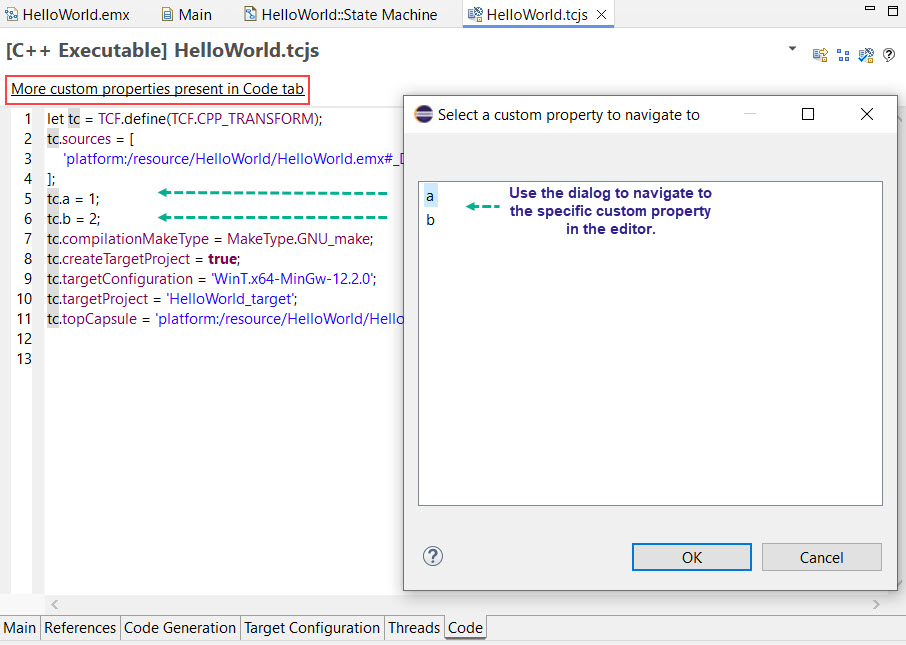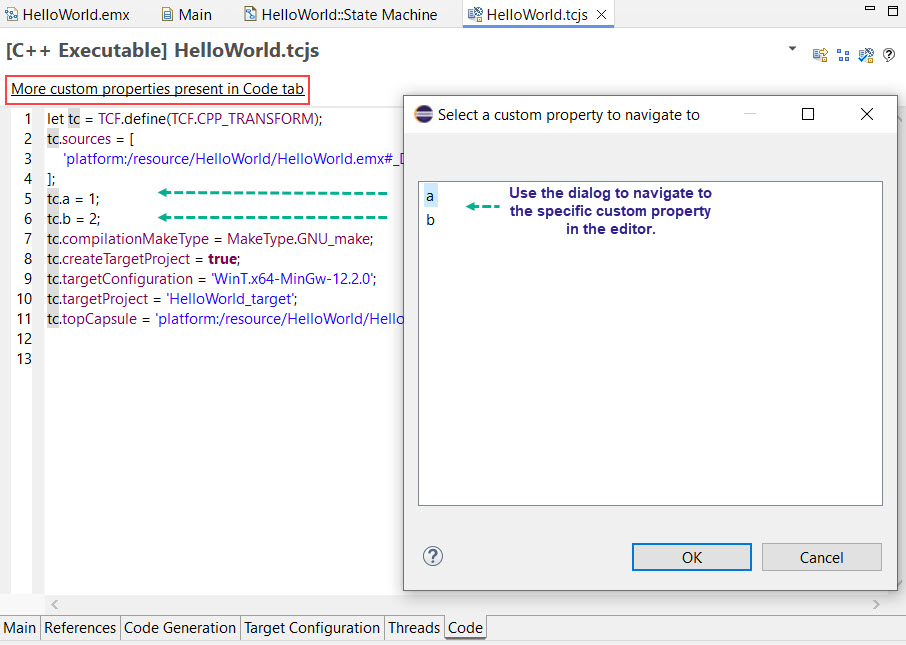
You can define your own custom properties in a TC file by simply assigning values to them. This feature allows you to store and persist custom data within the TC file. For example:
tc.customBuild = true;
These custom properties are ignored during the TC build process, but they can be accessed and used by Build Variant scripts to implement custom build logic for your application.
When a TC file contains custom properties, the editor provides a visual indicator to identify and navigate to these properties. If the TC includes one or multiple custom properties, a hyperlink appears below the title section of the editor. If only one custom property is defined, clicking the hyperlink navigates to and highlights that property in the Code tab. However, if multiple custom properties are defined, a dialog opens to select a specific custom property, allowing you to navigate to that property in the editor.